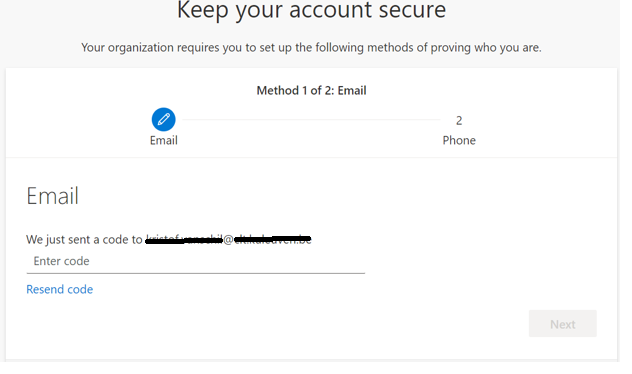-
Check out our 26 languages
-
- French for young adults (15-18y)
- Post 8 - Literature & Culture
- VOSPA
- Pronunciation Dutch
- CLT 4 KU Leuven
- CLT 4 UCLL
- Latin script
- Prep for IELTS/TOEFL
- Post 10 - Conversation classes (ENG-FR-IT-SP)
- Prononciation française
- English pronunciation
- Preparation for CNaVT exam (B2/C1)
- Chinese Calligraphy
- Wijzer op Weg
- Le français au bureau
- Learn Dutch and make a magazine!
- Post 7 - Greek conversation
- Post 8 Arabic
- Post 8 Chinese
- Post 4 - Hungarian conversation
- Post 8 - Swedish conversation
- Post 3 - Vlaamse Gebarentaal Conversatie
- Learn Italian in Naples
- Learn Spanish in Salamanca
- Introduction to Japanese
- Introduction to Russian
- Frans voor medewerkers basisonderwijs
- B2 writing - self-study with individual coaching (FR-SP)
- C1 writing - self-study with individual coaching (EN-FR-GE-SP)
- Op weg naar je rijbewijs (voor anderstaligen)
- Conversation Dutch 1.1+
- Speaking with confidence
- Dutch for the office
- Le français au bureau
- NT2 digi-taal
You might also be interested in these courses
-
Contact
Contact us or make an appointment
-
FAQ
Find an answer to your questions
-
About us
Meet our school, our team, our students, our partners
-
Blog
Stay informed about what goes on in CLT
-
Job opportunities
Would you like to join our team?
-
With our tips for during and outside class you will make your language course a success!
-
Cursistenraad
Ben jij de cursist die wij zoeken voor onze CLT-Cursistenraad?